Discover a new level of control over your scheduled tasks
Never miss a problem with your Laravel CRON job schedule
Currently in private beta - completely free!
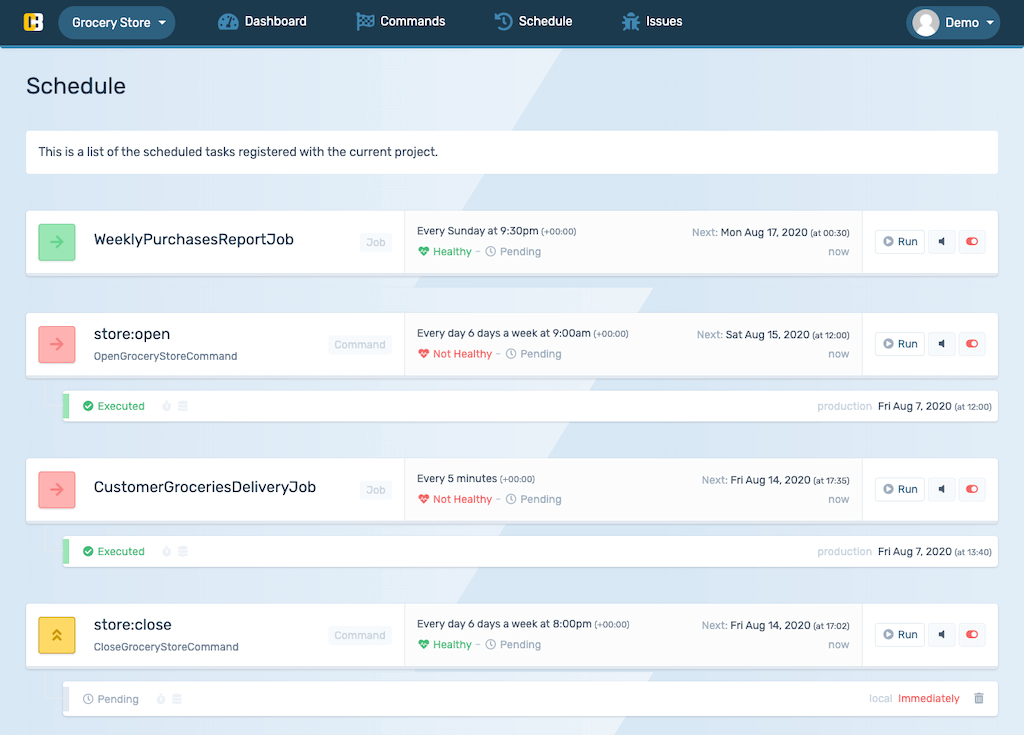
Live overview of your schedule
CRON job history, results and analytics
Notifications when tasks are missing or misbehaving
Schedule updates without deployment
Run tasks directly from dashboard
Manage your scheduled tasks

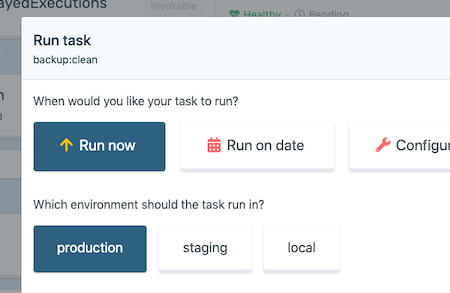
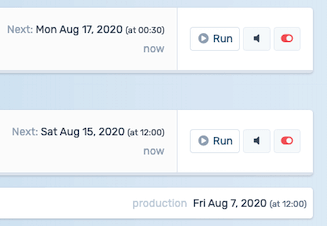
- Create or import your schedule You can import your project's schedule or define it entirely through Cronboard.
- Control tasks directly You can start/stop tasks, define new ones in just a few clicks, or run them manually at any time.
- Read more
Video: How to toggle and run scheduled tasks quickly and efficiently
Update task configuration
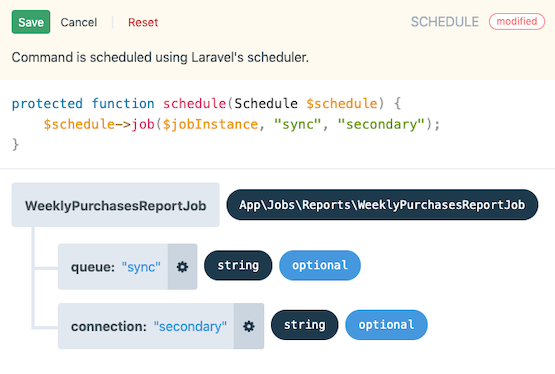
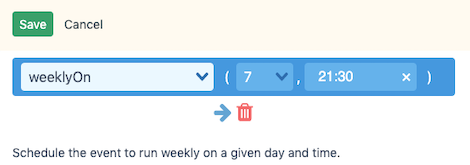
- Update task schedule You can alter a task's schedule directly from the dashboard.
- Configure tasks You're given full control over your command parameters and job dependancies when running a task.
- Read more
Video: How to customize task execution parameters
Monitor tasks for problems
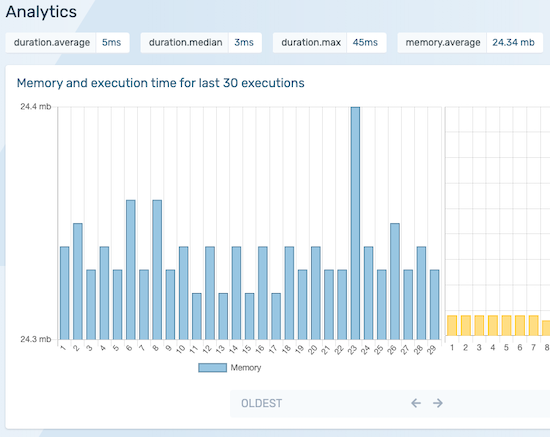
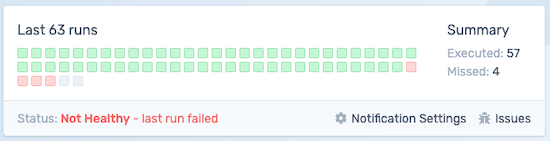
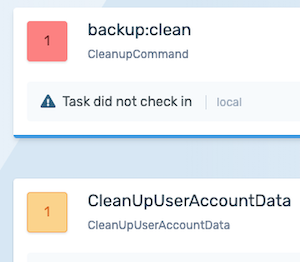
- Monitor tasks Get notified if a task fails or does not run.
- Advanced issue detection Cronboard will detect memory and performance issues, as well as scheduling conflicts.
- Read more
Video: What reports and metrics are recorded for each task execution
Setup Cronboard for your project today!
The live overview gives you unique insight of how your schedule functions,
and controls to jump in as needed.
Detailed metrics are prepared for you including how many times a task runs,
how long it takes, or how much memory it uses.
Alerts are raised when tasks don't run or fail. You'll also be notified proactively
when scheduling issues or unusual task behaviour is detected.
The dashboard allows you to make schedule changes quickly, without the need to
re-deploy your project. You can run tasks out of schedule and with custom parameters.
Installation couldn't be easier
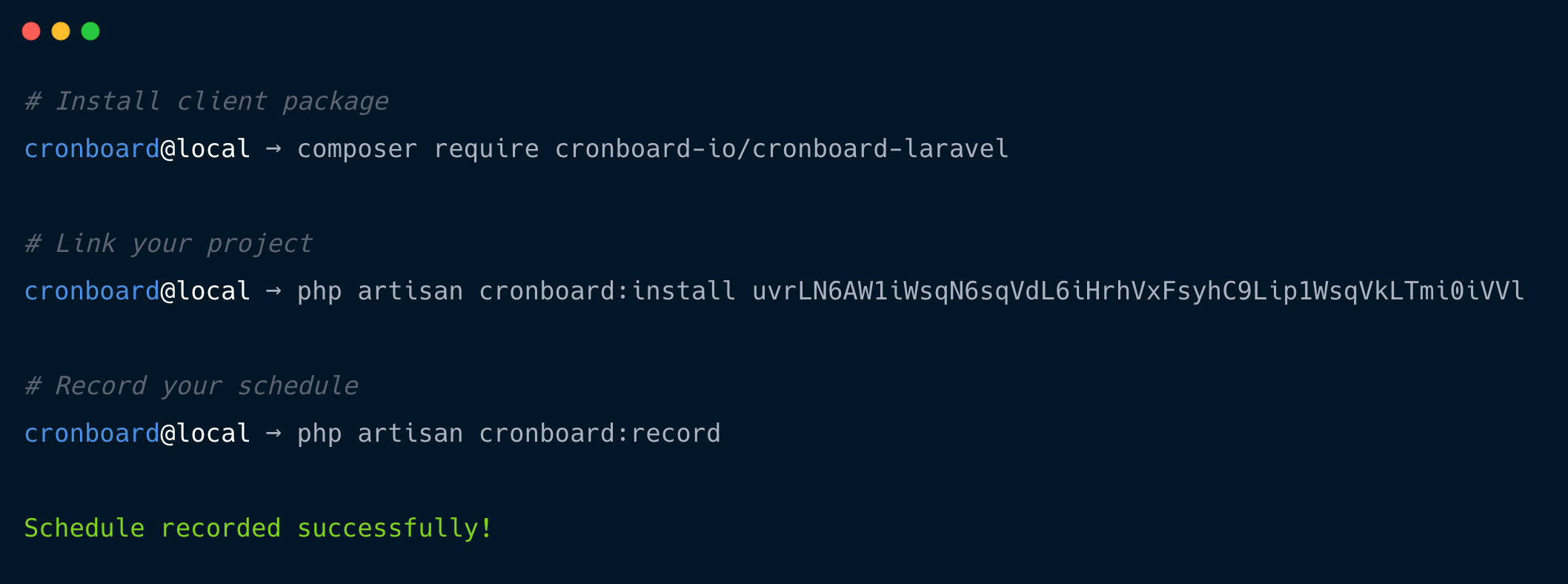
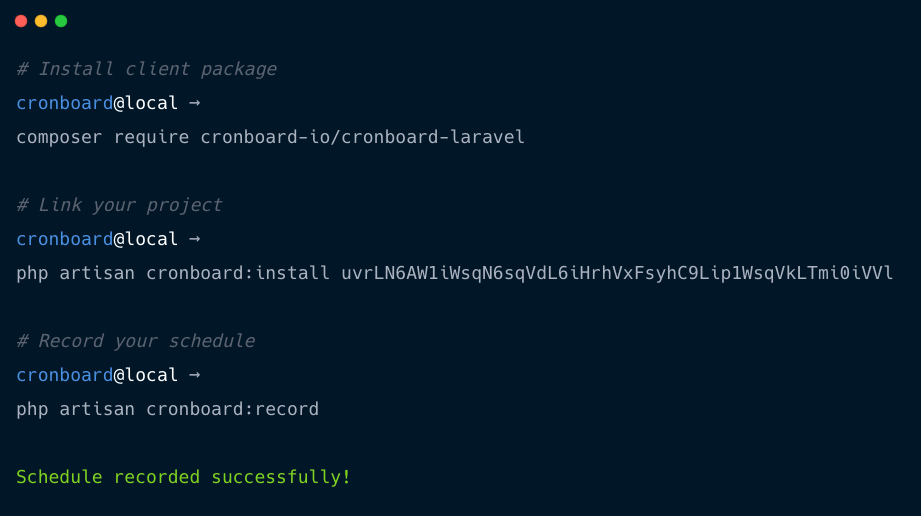
Prices too good to be true!
500.000
requests/mo
2 months
data history
-
Unlimited projects
-
Unlimited scheduled tasks
-
Live schedule management
-
Task metadata support
-
Task monitoring & alerts
-
Email notifications
-
Email support
-
Multiple notification channels
-
Task performance monitoring
-
Task statistics
-
Weekly reports
-
24/7 support
-
Issue detection
Cronboard is completely free during beta, and includes the full set of features available for premium accounts.
View full pricing details
